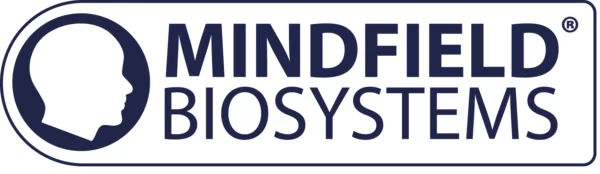Biofeedback Devices | Neurofeedback Devices | Software & Accessories
We offer articles related to all aspects of Biofeedback, Neurofeedback and accessories at Mindfield-shop.com. You will find devices for both professionaland home use. To complement these items, you will find a range of accessories such as electrodes, pastes, gels, hoods, caps, cables, sensors, and much more. All articlesare optimally compatible with each other.
What is Biofeedback?
Biofeedback is a modern, scientifically founded process of training.
With the aid of a computer, physiological processes which are otherwise difficult or impossible to perceive, are registered and thus made manifest and visible. These processes include, for example, muscle tensing, pulse, respiration or temperature.
With neurofeedback, brain activity is measured and registered.
Within the biofeedback process, the trainer can provide the client with a detailed report based on these measurements. The client can use these clear data to learn to influence physiological processes.
What is Neurofeedback?
Neurofeedback is a scientifically based method for measuring and improving brain activity which is used all over the world. It is based on the latest neurological research, which shows how certain patterns of behavior can be explained by a particular set of brain wave patterns.
Brain activity, imperceptible under normal circumstamnces, can be made visible by the use of measuring instruments.
Computer supported Neurofeedback trains various functions of the human brain on the basis of electric brain activity measured by an EEG (Electroencephalogram).
Selected Products
-
Biofeedback Devices, Biofeedback Home Devices, Devices, EMG, eSense, Physiological Parameter
€1.990,00Original price was: €1.990,00.€1.690,00Current price is: €1.690,00.incl. 19% VAT
plus Shipping Costs
Add to cart -
Devices, Biofeedback Devices, Biofeedback Home Devices, eSense, HRV / Pulse, Respiration, Skin Response, Temperature
Rated 4.50 out of 5€999,00incl. VAT
plus Shipping Costs
Select options This product has multiple variants. The options may be chosen on the product page -
Devices, Biofeedback Devices, Biofeedback Home Devices, HRV / Pulse, Physiological Parameter
Rated 5.00 out of 5€903,21incl. 19% VAT
plus Shipping Costs
Add to cart
Popular products - Mindfield eSense - Biofeedback home devices
Our Mindfield eSense (Biofeedback Home Devices) are designed to address the common signs of stress by balancing the nervous system. All eSense are utilizing our sophisticated eSense app. A comprehensive, home based system designed to combat stress and tension and increase calm relaxation.
The free app for our eSense sensors